Google SSO Authentication Documentation - Public Client
Overview
OpenMetadata supports Single Sign-On (SSO) integration with various identity providers, enabling secure, centralized user authentication.
- Navigate to:
Settings > SSO
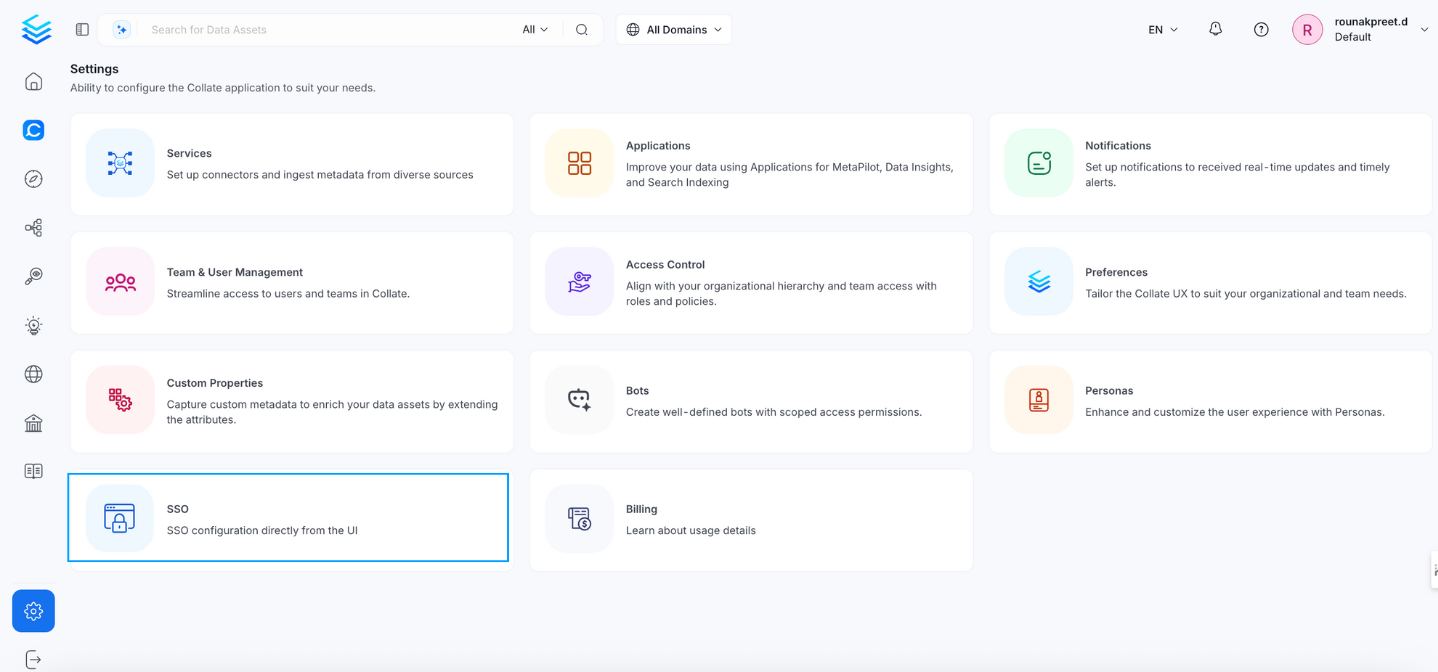
- Select Google as the service Provider
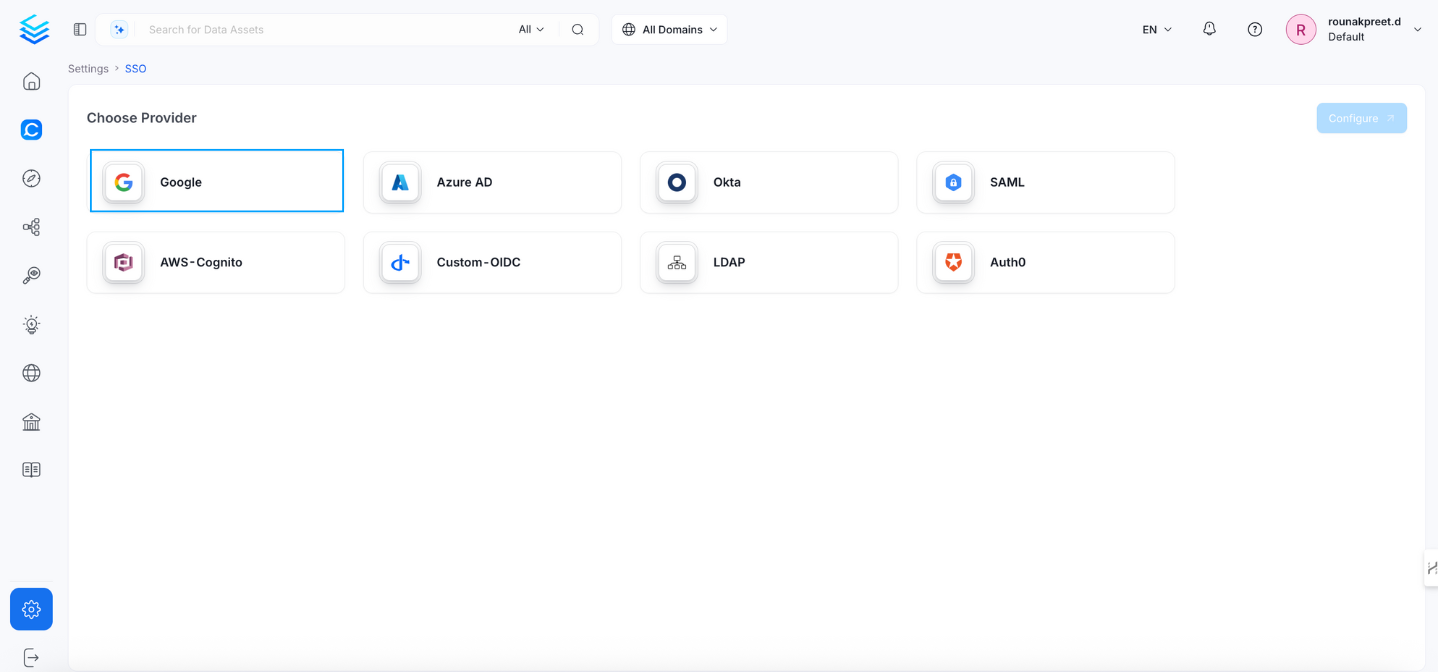
Google SSO Configuration
This configuration is recommended for public applications, such as SPAs (Single Page Applications) and mobile apps. It does not require a client secret.
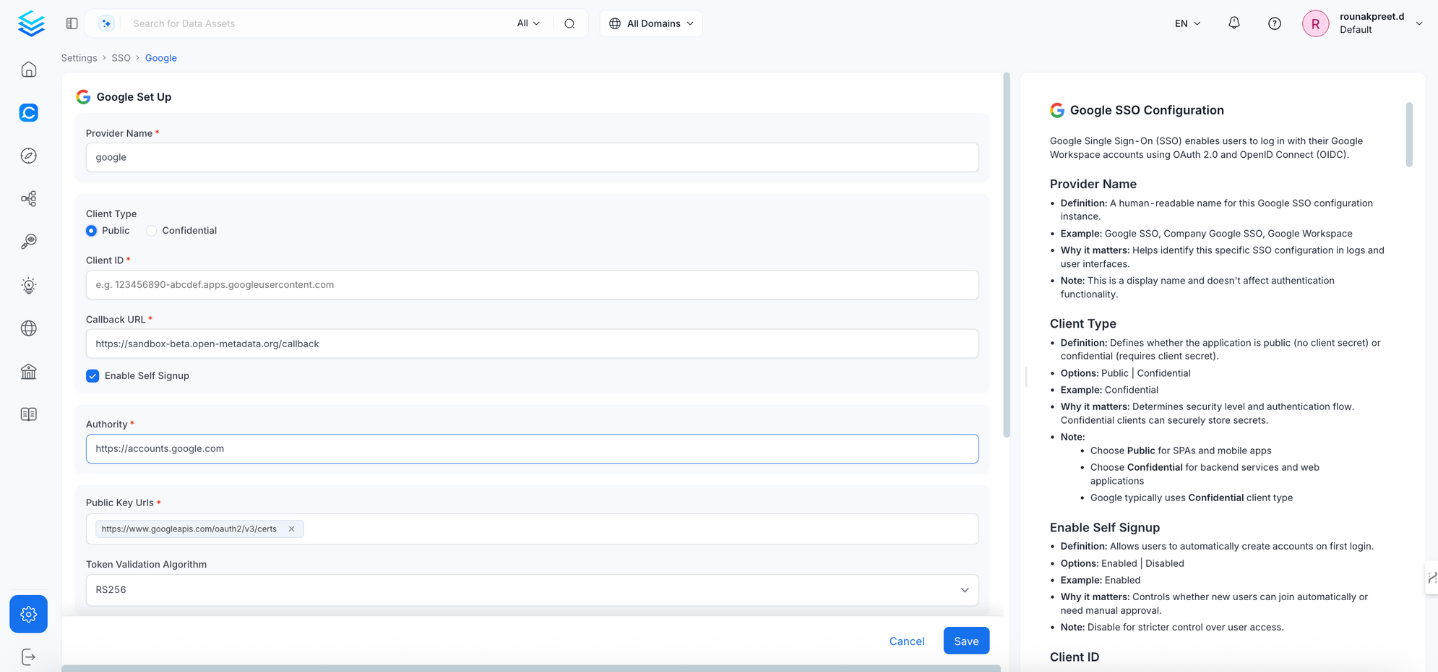
1. Client Type
- Definition: Defines whether the application is
Public(no client secret) orConfidential(requires client secret). - Options:
Public|Confidential - Example:
Public - Why it matters: Determines the security level and OAuth flow type.
- Note:
- Choose
Publicfor SPAs and mobile apps. - Google typically uses
Confidentialfor server-side apps.
- Choose
2. Callback URL
- Definition: Redirect URL where Google sends authentication responses.
- Example:
https://yourapp.company.com/callback - Why it matters: Must match exactly with Google Cloud Console’s registered redirect URL.
- Note:
- Must be registered under OAuth 2.0 Client > Authorized Redirect URLs.
- Always use HTTPS in production.
3. Enable Self Signup
- Definition: Allows users to automatically create accounts on first login.
- Options:
Enabled|Disabled - Example:
Enabled - Why it matters: Controls whether new users are auto-created.
- Note: Set to
Disabledfor stricter access control.
4. Authority
- Definition: Google’s OAuth 2.0 authorization server.
- Default & Example:
https://accounts.google.com - Why it matters: Specifies where OpenMetadata should send auth requests.
- Note: Usually does not need to be changed.
5. Public Key URLs
- Definition: URL(s) where Google publishes its JWT signing keys.
- Example:
["https://www.googleapis.com/oauth2/v3/certs"] - Why it matters: Required to verify JWT token signatures.
- Note: Typically auto-discovered via OIDC discovery endpoint.
6. Token Validation Algorithm
- Definition: Algorithm used to validate JWT tokens.
- Options:
RS256|RS384|RS512 - Default & Example:
RS256 - Why it matters: Must match Google’s signing algorithm.
- Note: Google typically uses
RS256.
7. JWT Principal Claims
- Definition: JWT fields used to identify the user.
- Example:
["email", "sub"] - Why it matters: Identifies the user in OpenMetadata.
- Note: Use
emailfor consistency and compatibility. For domain scoping, use thehdclaim.
8. JWT Principal Claims Mapping
- Definition: Maps JWT claims to OpenMetadata user attributes.
- Example:
- Why it matters: Maps identity information to OpenMetadata user profiles.
- Note: Use the format
openmetadata_field:jwt_claim.
9. Admin Principals
- Definition: List of email addresses with admin access.
- Example:
["admin@company.com", "superuser@company.com"] - Why it matters: Grants admin-level privileges in the system.
- Note: Email must match a JWT claim.
10. Principal Domain
- Definition: Default domain for constructing user emails.
- Example:
company.com - Why it matters: Helps form complete user identifiers from partial input.
- Note: Matches your Google Workspace domain.
11. Enforce Principal Domain
- Definition: Restrict login to users from a specific domain.
- Default: false
- Example:
true - Why it matters: Adds domain-level access control.
- Note: Use with hd parameter in custom OIDC config.
12. Enable Secure Socket Connection
- Definition: Enables SSL/TLS for secure communications.
- Default: false
- Example:
true - Why it matters: Ensures secure token exchange and communication.
- Note: Must be true in production.